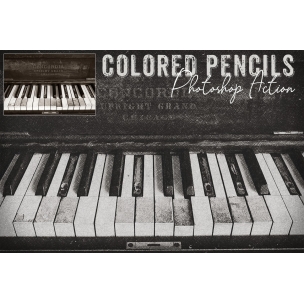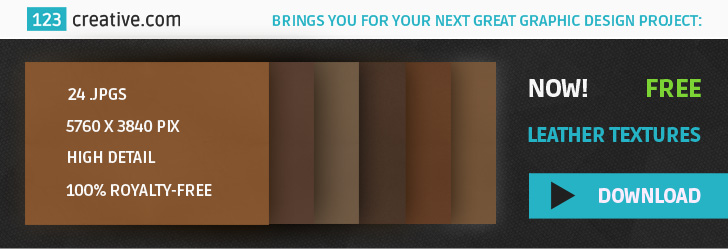DESCRIPTION:
Colored pencil drawing - fast Photoshop action
- this Photoshop Action is different than many similar ones - it’s much simpler to use and easier on your system resources. I’ve made it because I got frustrated by actions that work for 5 minutes (on a macbook pro), sometimes doing a really great job, but usually ending up with different errors. Also you have to be involved, to adjust curves, brush over image, rename layers, start actions after every stop / interaction. Then you have to tweak results by running separate sub-actions, etc. Not to even mention huge patterns and brushes you need to install in order to even run the action.
Well, I’ve made a colored pencils action for everyone to use. No complex installation, no large files, no interaction, brushing around, and no tweaking afterwards. Just double click on “coloredPencils_pat.pat” file to install a few small patterns (they won’t clog your system unlike other actions), then double click on “ColoredPencils.atn” action and it’s installed and ready to go.
Load your image, run my action and it will be over in a few seconds, with nothing to tweak or adjust. (In some rare cases, if your photo is very light, you could have some darker lines over light areas. You can tone those down by lowering the opacity or disabling of layer “Pattern 4” and those lines will be gone.)
If you're a graphic designer or a photographer, Photoshop actions are one of the handiest time-saving tools you can have in your utility belt. Really they're like magic, allowing you to transform your photos and designs with a single click. For those of you that have never ventured into the wonderful world of Photoshop actions, this guide is for you.
What are Photoshop actions?
Photoshop actions come in the .ATN file format and put simply, actions are a series of steps that have been recorded by their creator. This sequence of steps can then be reapplied at any time, which allows you to recreate the end result without having to go through each individual step every time. Think of them as short cuts.
Why are Photoshop actions useful?
Actions are great because they not only save time, but they significantly speed up your workflow. When you install a professional action in Photoshop, you are essentially getting the expertise of the person that created the action right on your computer. You can bypass hours of frustration and instead have fun playing around with different looks at the click of a button. For the novice, the ease of use and instant gratification of actions can be an important step in learning to embrace Photoshop. And if you're interested in learning more, you can always dig into the individual layers of the actions to see how the original creator did certain things.
Please note that all Photoshop actions work differently with each photo (based on the colors, tones, lighting, etc., of the original photo). This is very important when you consider buying one of these actions.
FILE FORMATS:
Zip package includes:
- *.ATN file (standard photoshop action format, Adobe Photoshop CS2+ or later)
- *.PAT file (standard photoshop pattern format)
TAGS: colored pencil drawing photoshop action, colored pencil drawing effect action for photoshop, pencil sketch photoshop action, pencil drawing action, colored pencils drawing photoshop action, color sketch in photoshop, color drawing in photoshop, pencil drawing photoshop action, pencil sketch effect, pencil drawing effect, pencil sketch at photoshop, pencil sketch drawing, photo to pencil drawing, photo to sketch drawing, drawing photoshop action, make color drawing from image, photo to illustration, make image illustration, illustration photoshop action, atn action, photo to drawing, sketch drawing photoshop, sketch image photoshop, doodle illustration in photoshop, sketch photo in photoshop
LICENSE: Royalty free – Free for commercial use
(after purchase: you can use these files as part of your commercial or personal work, no credits needed)
Thank you for visiting.
QUESTIONS? Need help? Feel free to ask and Contact us (click).
- File formats: .ATN file (standard photoshop action format), .PAT file (Photoshop pattern)
- Requirements: Adobe Photoshop CS2+ or later
- Size: 13,2 MB
- Total: 1 Photoshop action
-
1,55 € Add to cart
-
0,00 € Add to cart
-
0,00 € Add to cart
-
6,59 € Add to cart
-
4,90 € Add to cart
No customer comments for the moment.
Only registered users can post a new comment.
Cart
Categories
- GRAPHIC DESIGN resources
-
MUSIC PRODUCTION TOOLS
- Online Mastering
- Plug-ins / Synthesizers
-
Presets / Patches
- MASSIVE presets
- SYLENTH 1 presets
- ALBINO presets
- APPLE LOGIC ES2 presets
- HARDWARE synth presets
- RENEGADE presets
- DUNE / DUNE 2 presets
- Z3TA+ / Z3TA+ 2 presets
- RAZOR presets
- VANGUARD presets
- SERUM presets
- HIVE presets
- OMNISPHERE presets
- BREAKTWEAKER presets
- BAZILLE presets
- SYTRUS presets
- SPIRE presets
- DCAM Synth Squad presets
- PREDATOR presets
- SUBBOOMBASS presets
- TYRELL N6 presets
- THE LEGEND presets
- RETROLOGUE presets
- CHIPSOUNDS presets
- Other synth presets
- Samples / Loops
- DAW templates
- MIDI packs / Construction Kits
- Bundles
- Freebies
- MUSIC VISUALS
-

Download Free high resolution backgrounds - metal, stone, grunge textures -

123creative introduces MIXCRAFT 8 new DAW software + BONUS plugin and samples -

Reasons: Why Professional / Analog Mastering? -

Difference between Home mastering vs Professional audio mastering -

Awesome resources for Halloween graphic design