-

TUTORIAL: NI MASSIVE - GET YOUR PLUCK SYNTHS TO SOUND PRO
Prequel
Many of us really love the sound of a deep, sweet and delicious pluck/stab synth - but then many of us are struggling to reach that professional, tight, and fat pluck sound that really moves you and takes you on a smooth journey.![NI Massive tutorial Get your Pluck synths to sound PRO [NI Massive]](http://123creative.com/tutufiles/image/5908766.jpg)
In this slightly shorter tutorial we\'ll go through how you may reach that level of great synthsounds. Like last time this tutorial will be focused on the synth Massive, but these tips and tricks can of course be implemented on other synths as well.
And once again, these tips may not be what your sounds actually need as different sounds require different approaches.
Let\'s start then!1. Choosing the right synth
Wait what? What is this? How can a sound so simple in theory require a certain synth?
Hold on there!
Just to state the obvious, a pluck/stab sound is very simple in theory/sounddesign-wise, but practically speaking - some synths may be more suitable than others to create these kinds of sounds.
But don\'t worry, you probably won\'t have to go look for a new synth for this, as there are still a lot of synths that are very suitable - and you probably already own one.
But what determines whether a synth is good for plucks or not? It all gets down to how easy it is to adjust the different cutoff-shaping parameters together as a whole, without browsing for too long among the different parameters and losing the big picture.
I\'ll give you an experience to make this a little more clear: my whole sounddesign adventure started out with 1 synth - Image-Line Harmor. Long story short, this is an incredible synth with groundbreaking (!) features - but it simply wasn\'t that easy to use when it came to (in this case) pluck synths.
The reason behind this is because you had to manually shape an envelope with click n\' drag, and this made everything overly complicated and it was hard to see the big picture.
But if you compare this method on Harmor, with how to make a pluck in NI Massive or Camel Alchemy for instance, it all gets a lot easier.
In these two mentioned synths, you instead focus on a few main knobs and may quickly twist this and that parameter and still maintain a good big picture of what is going on - especially if they are assigned to free assignable knobs, such as the Macro controls in Massive for instance.2. The vital parameters
Why your synth sounds cheap and weak and so on - could simply be because you spent too little time fine tweaking some of the vital or fundamental parameters in the synth.
But what are these vital parameters that may need to be adjusted and experimented with?
- Cutoff
- Filter Envelope Amount (other names may occur)
- Filter Decay
- Resonance![NI Massive plucks tutorial Get your Pluck synths to sound PRO [NI Massive]](http://123creative.com/tutufiles/image/5913692.jpg) The top two are the most vital ones of the four. This is where your decisions either result in a tiny and playful pluck, or a steady and full pluck (or even a plain stab synth), just to state some examples.
The top two are the most vital ones of the four. This is where your decisions either result in a tiny and playful pluck, or a steady and full pluck (or even a plain stab synth), just to state some examples.
To give some sounddesign examples - you could use a fairly wide Filter Envelope on a steep lowpass filter, meaning it start high up and ends far down. Combined with some resonance and a medium decaytime you could end up with a very fresh sound pluck sound.
If you however were to choose more gentle lowpass filter, use a shorter decaytime and a less wide filter envelope, you could end up with a more static and tight pluck sound that is very strict.
So sit down a little bit, and fiddle around with these four fundamental parameters until you get the sound right.Not only is this a very important part in getting a professional sounding pluck - this is also where you can do a lot of things to make a cutting edge and unique sound.
For instance you may add an envelope to the resonance amount and shape the amount of resonance as the strum progresses.
You can even create more than one envelope that controls the filter cutoff - just the other day I created a new technique which produces a unique and sweet strum sound.
In conclusion you apply an envelope just as you normally would, but then you add a second envelope going at the opposite direction. This envelope is as short as a transient. This way you remove the first milliseconds of the bright part of the strum of the pluck - and this produces a sound a little similar to when you increase the filter attack time, but much softer and smoother.3. The right notes, levels, pitches, and velocities
I\'ll tell you what happened a while ago when I was making a pluck anthem in one of my current song projects. Basically the performance lacked some depth and definition.
Long story short - I solved it by adding a copy of the pluck synth, with only the bass melody blended it in, suddenly my pluck sound was a lot tighter and fatter. More than this I copied it once again, and inserted the lead melody and blended that in - and this improved the definition of the overall sound.![NI Massive plucks tutorial Get your Pluck synths to sound PRO [NI Massive]](http://123creative.com/tutufiles/image/1428427736.png)
Of course you don\'t always have to copy your synth instances - it might just be enough by editing the velocities (my case was simply a case where I found it to be a better solution to copy the synths than editing the note velocities).Spend some time experimenting with the melody - try adding different notes to the chords to make it thicker and convey the emotion right, shift the octaves of the bass notes, etc.
Also spend enough time on each "line of notes" and edit the velocities so everything is shaped the way you want. Do you want a strong definition on the melody - try boosting the top notes. Do you want a thicker chord impression - try boosting middle notes such as 2nds, 3rds, 4ths, 5ths etc, while you try cutting some other close notes that might get in the way. Do you want to have a stronger foundation with more fuzz - try boosting the fundamental melody in the chords.
And so on.
Also spend enough time on getting the oscillator levels right - push that oscillator Amp knob the extra amount just to try what it sounds like - maybe this does the sound. More than this, experiment with different pitches on the oscillators - how about setting Osc 2 to a fifth instead of an octave up?
When dealing with monophonic pluck performances, you can go even further and create unique signatures just by adjusting your oscillator pitches.4. Make it POP! And other dynamic shapes
Does your pluck sound lack that bite and aggression that should grab you? This could be caused by a bad dynamic shape in your synth sound.
To start with, it could be caused by the lack of transients. A transient is the initial peak of a sound and would be the best described as a "pop" at the start of the sound. Not only can a good transient make the sound much more appealing and grabbing, it may also help a sound cut through the mix better, as our ears are more sensitive to these - as a part of our survival mechanism.
Take a look at the song "Avicii - Street Dancer (Midnight Sleaze Remix)", and listen to the pluck in the beginning - doesn\'t it sound snappy and powerful? (Link is at the bottom)So what techniques are there to give the sound a good transient in the box?
The first technique to take a look at is to simply edit the master envelope or volume ADSR. Start by cutting the Sustain level all the way down, and decrease the the Decaytime until you only hear a pop, then dial the sustain back in to around 75 % or so (this is generally a good amount).![NI Massive plucks tutorial Get your Pluck synths to sound PRO [NI Massive]](http://123creative.com/tutufiles/image/3804234.jpg)
But there times where you need to use another shape on the master envelope, and therefore can\'t edit it to create a snap - don\'t worry, there are other ways of achieving this.One way is to use a snappy envelope on the noise oscillator. Set the noise where you think it sounds good in synth, and from there you increase the envelope amount to create snap. This can be boosted by assigning a similar envelope to the filter cutoff, to create a highend snap.
Last but not least, a fast pitch drop can give the impression of a snap - without even consuming any headroom, but more as a psychoacoustic impression. Simply add an envelope to the oscillator pitches, and just use a short enough Decaytime that makes it sound like a short pop rather than an obvious drop in pitch.But the dynamics-subject doesn\'t end here.
Quite often I\'ve made a pretty okay pluck sound, but it wasn\'t until I cut down the volume Sustain and adjusted the Decaytime that I said "Wow". Likewise, I\'ve spend time with the volume envelope but constantly feeling "it\'s not quite there yet" - until I set the volume envelope to be passive - meaning full sustain, and no attacktime - and then it sounded great.
In conclusion, spend some time experimenting with the dynamic shape of your sound.5. Layering
Layering pluck synths together to create a final sound sounds like a very logical solution - but it can be dangerous if done wrong!
Since a lot of the signature in a pluck sound lies in the movement, you don\'t need to make many mistakes to create a sloppy strum in the final sound.
What mistakes am I referring to? Uneven filter shapes between the different synth instances - as well as dodgy timings and values in the synth automations in the DAW.When I make a pluck sound, I do my best to always create one main pluck layer, and then only copy this synth instance when creating new layers - this way I know that the shape between the different pluck instances are more or less synchronized.
Though I\'m of course not always able to manage my layers this way - and if I\'m unable to I better spend enough time trying to sync the values (especially if I use different software synths).
Luckily this may not be an as dramatic issue every time, especially not if the layer you\'ve inserted is a very big one by its character, as a huge pluck instance should cover up enough "space" to prevent any sloppy impression.
As for the automation values, this can be a quite hard issue to solve in some DAWs, and even harder if you use multiple software synths among the layers. Some DAWs gives you the ability to link multiple parameters to 1 automation -> meaning one automation controls several parameters -> meaning your sound may keep its tightness as it moves in the track.
If you however don\'t have this ability, you better spend some time synchronizing the values in the automation. This should be quite easy if you use mostly the same software synth, and are able to copy+paste the values from one automation to the other.So now we have adressed the dangers of layering plucks - so what layers can we add?
Except the ones I\'ve previosly mentioned, the bass note copy and the definiton copy, you can copy your pluck synth, transpose it down an octave, and adjust detuning, oscillator levels/pitches, etc to create a steady and fat foundation beneath your main layer.
More than this you can copy your pluck and create different version of it - some without detuning, some with a completely different detuning tone, and so on.
I have even heard tracks where they have blended in a percussion sample and "glued it" in among the other layers so it sounds like a natural part of the whole sound - like in the track "Is There Anybody Out There?" by Adam K (link is at the bottom).6. Humanizing
Get into the habit of inserting randomize + velocity control on several locations within the patches, and create tiny differencies everywhere to make the synth sound slightly unique everytime you strike a key, either by a randomizing algorithm, or by how hard you hit the key.
Try applying some slight randomizing to the oscillator volumes, distortion drive amounts, wavetable positions, etc - things that you know will sound good everytime, and where you don\'t feel any need to control how each note is unique in this way.
For parameters which you wish to have some more control over humanizing-wise, insert velocity control instead, and manually shape how your synth respond. Such parameters may be Filter Cutoff, Filter Decay, Resonance, Filter Sustain, Filter Attack, and the list goes on!![NI Massive plucks tutorial Get your Pluck synths to sound PRO [NI Massive]](http://123creative.com/tutufiles/image/6367162.jpg) Other humanizing options would be using variable note lengths here and there, as well as different timings on the notes, at least if you\'ve used click-and-drag editing for your melodies. Though this should be done with care, as it may end up sounding dodgy like we previously talked about in the layering. You could try adjusting the timing of the whole chords rather than individual notes and see if it works.
Other humanizing options would be using variable note lengths here and there, as well as different timings on the notes, at least if you\'ve used click-and-drag editing for your melodies. Though this should be done with care, as it may end up sounding dodgy like we previously talked about in the layering. You could try adjusting the timing of the whole chords rather than individual notes and see if it works.
Another thing which isn\'t that much of humanizing, but still may create the same impact - is how well you edit the automations. Let\'s say you\'ve had a nice Pluck synth anthem break, where the synths have opened up to this massive waterfall of sound, and now you\'re going to create the breakdown with a nice beat inserted which the pluck sound now play ontop a bit closed down - don\'t let the automations stay static, move things slowly all the time! Adjust the Cutoff, resonance, filter envelope shape parameters etc, to keep the pluck sound as spicy as it were in the break.7. Don\'t forget the effects!
So you\'ve made a really nice pluck performance, and put a lot of effort in making it sound fat, full, tight, natural, etc. Now what?
Well, some sounds may sound good as they are now - but some may lack something in context with the track - and this is where plugins may give the whole sound the lift it needs, either by using effects in the mixerchannel, or by using effects inside the synth(s).
Let\'s take a look at a couple:
- - Bitcrushing/Samplereduction - These plugins are often called Bitcrushers, even though the main aspect of the plugins are mostly about reducing the samplerate. This effect can give your sound a very nice and bright sparkle, which is very suitable in certain scenarios. Take a look at the song "Lazy Rich & Porter Robinson - Hello ft. Sue Cho" (link is at the bottom)
- Phasers and Flangers - These classic combfilters can really give your sound a sweet and delicious tone, and give them a strong signature.
- Choruses - The possibilities with a chorus plugin are endless, and sadly this plugin is often scaring a lot of producers with terms like "softening" and "pushing back in the mix" etc, while it clearly is (or at least should be) a real goldmine for sounddesigners if done right. You can use a chorus for a smooth combfilter-sweep, or a very rich detuning sound, or even use it to make the sound fatter! Just like using sloppy timings for certain percussions like claps and snares to make them fat, you can do the similar on a pluck sound using a chorus effect. This is an effect which is sometimes hearable on commercial tracks that uses this synth sound a lot.
- Spacial Effects - You will probably use effects like Reverb and Delay most of the times when adding a pluck/stab element to your track, bu why not take it to the next level to make your tracks stand out more? Use effects on the Wet of the effects, such as phasers or even distortion on the reverb itself. You can also use more than one delay instance and pan them differently, all of them having different effects applied to them. Be aware though that it may eventually become too much - so keep it simple.
And it doesn\'t end there! Don\'t forget to combine these effects to create sweet characteristics to your sound. For instance, who doesn\'t love the sound of a sound going through a phaser, and then a bitcrusher, like the way the producer Room 5 a.k.a. Junior Jack does it, in his track Music & You" - in this case on a sample (link is at the bottom).The End
That\'s the end of this tutorial!
Before you close this tab - some of the tips from the Supersaw tutorial series could be implemented in these types of sounds as well, so why not take a look at those two tutorials as well?
If you enjoyed this tutorial, don\'t forget to check THE ONE-Series products.
Good luck with your pluck and stab sounds!Author of the article: Steve Hilo - sounddesigner and creator of "The One-Series". Browse catalog of his products at www.123creative.com05/11/2015 17:05:58
Tweet 
-

Progressive Plucks presets for Sylenth1 + Midi Loops
Sylenth pluck presets and inspiring...
-

Progressive Plucks presets for NI Massive + Midi Loops
"Progressive Plucks" feat...
-
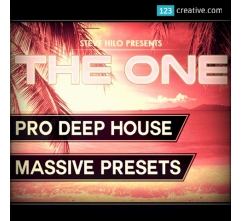
Pro Deep House - 100 Massive presets
Pro Deep House – contains 100...
-
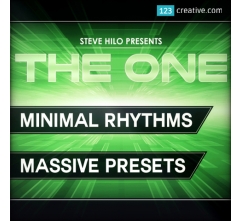
Minimal Rhythms - Massive presets
Minimal Rhythms Massive presets, wi...
-

FX Collection - Massive presets
FX Collection, featuring 50 Massive...
-
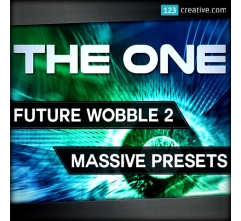
Future Wooble 2 - NI Massive presets
"Future Wobble 2" comes w...
-

Deep Future House 2 - Massive presets
"Deep Future House 2" - M...
-

Deep Future House - Serum presets
Deep Future House, featuring 70 Xfe...
-

Bangin\' Trap - Massive presets
Bangin' Trap contains 100...
Cart
product
(empty)
Categories
- GRAPHIC DESIGN resources
-
MUSIC PRODUCTION TOOLS
- Online Mastering
- Plug-ins / Synthesizers
-
Presets / Patches
- MASSIVE presets
- SYLENTH 1 presets
- ALBINO presets
- APPLE LOGIC ES2 presets
- HARDWARE synth presets
- RENEGADE presets
- DUNE / DUNE 2 presets
- Z3TA+ / Z3TA+ 2 presets
- RAZOR presets
- VANGUARD presets
- SERUM presets
- HIVE presets
- OMNISPHERE presets
- BREAKTWEAKER presets
- BAZILLE presets
- SYTRUS presets
- SPIRE presets
- DCAM Synth Squad presets
- PREDATOR presets
- SUBBOOMBASS presets
- TYRELL N6 presets
- THE LEGEND presets
- RETROLOGUE presets
- CHIPSOUNDS presets
- Other synth presets
- Samples / Loops
- DAW templates
- MIDI packs / Construction Kits
- Bundles
- Freebies
- MUSIC VISUALS
-

Download Free high resolution backgrounds - metal, stone, grunge textures -

123creative introduces MIXCRAFT 8 new DAW software + BONUS plugin and samples -

Reasons: Why Professional / Analog Mastering? -

Difference between Home mastering vs Professional audio mastering -

Awesome resources for Halloween graphic design



