-

Tutorial: NI Massive - Take your Supersaw patches to the next level. Part 2
This is the Part 2 of 2 of this tutorial.
Let\'s continue then...
6. TREAT THE NOISE RIGHT!
Noisy supersaws are nice, but surely they can be used in a bad way.
What bad way is this - it\'s simply blending it in quickly, doing some basic volume adjustments - and then leaving it there.
Don\'t forget that noise is noise, and white noise is still very rich in the midrange, even though it\'s mathematically and sonically the most pronounced in the highend.
By that it may mask the supersaw sound and make it dull tone-wise, and give a less pronounced musical effect of the different notes that are played.
Massive itself has a solution for this – and it\'s called the Bright Noise. Using this noise instead, you won\'t have to blend it in as much as regular noise (or it will sound too sharp), as it\'s way more pronounced in the highend, yet it will still have it\'s effect on the sound at the right level, and this time much cleaner in the midrange since it\'s less rich in that part of the spectrum.
But hey, you can go even further than this - ever thought of having a synthlayer with ONLY noise on its OWN mixerchannel?
This way you can highpass the noise and remove the masking, not to mention you can EQ the noise separately and by that hopefully make the sound even more aggressive if done right.7. SEPARATING THE NOISE
I don\'t know where this technique comes from originally, but the time I heard about it, was when the EDM producer Audien were interviewed by Sonic Academy (link is at the bottom).
So what is this all about then?
Well basically, you assign the noise to a different filter than the main oscillators (osc 1-3). And then you split the noise from the main oscillators frequency-wise.
Yes, that\'s right - send the main oscillators to Filter 1, and the white noise to Filter 2, and set the filters to Parallel Mode.
Then you lowpass Filter 1 a little bit, to remove that hissy highend from the for instance Sawwaves (or other possible waveforms), and then you highpass the white noise and let it act as the highend in the supersaw.
Brilliant, right?
This way, you may achieve a much cleaner and more grabbing highend.8. DON\'T FORGET THE TRANSIENT OR STRUM
Ever felt that your supersaws don\'t have that dynamic aggression and that bite?
This may be caused by a poor dynamic shape on the sound.
One good habit to develop is to use the master volume Envelope/ADSR to create your own ”snap”.
Start with bringing the Sustain all the way down, then you decrease the Decay time – until you only hear a pop. Then you start bringing the sustain back in (75 % sustain level is usually a good one for this technique).
Though only a pop in the sound may not always be the thing that your sound needs – so if necessary, take your time and create a suitable volume Envelope/ADSR shape to give your sound a nice character.
But what if you want the best of BOTH worlds? What if you want a nice strum made by some custom Decay-time and Sustain-level, and a pop as well?
Don\'t worry – there are more ways to create a popping snap in a sound than just the master volume Envelope/ADSR.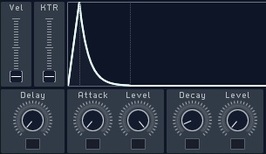
One thing you can do, is adding an envelope to the white noise Amp-knob.
On this envelope, you set the same settings as the ones you would use on the regular ”snap”-envelope. Then you simply increase the envelope-mix (that blue thing) from where the noise Amp-knob is set (meaning - do not pull the Amp-knob down and then apply the envelope, or you\'ll lose the noise-amount).
Lastly, you can use a fast pitchdrop to give the impression of a snap.
Note that this technique might sometimes change the character on the patch, so it may not always sound that good on all supersaws.
Anyway, what you do is creating a similar shape as the snappy envelopes we previously have created, and you assign it to the oscillator pitches. How many octaves you want it to control is all up to you.
Then you pull back the Decay time all the way, and start dialing in more and more until you end up with a nice snap to your liking.9. DON\'T FORGET TO BE CREATIVE!
Why does a supersaw always have to consist of sawwaves?
Oh that\'s right... it doesn\'t have to.
Massive has a ton of different wavetables, as well as a Modulation Oscillator, as well as other nice features, such as the Bend-feature, and even the feature of using Sync-modulation on any wavetable (except the PWM).
Why not go through the different waveforms and experiment with the supersaw\'s timbre in different ways.
Further on, why not go a little experimental on the detune-shape, try these alternative detuning options along the classic detuning and create your own unique sound that may give your track a strong signature (something that many EDM songs lack today).
And let\'s not forget the different effects that may sweeten your sound.10. MAKE IT EVEN MORE INTERESTING
Sometimes a supersaw may sonically sound great – but it sounds so uninteresting and digital. Sounds like a job for.... Velocity and Randomizing!
These controls can really give your performance the lift it needs, and cut through this sea of EDM songs with unoriginal and average-sounding supersaw anthems.
Why not try adding some randomizing to the oscillator Amp-knobs, and maybe even wavetable positions, bend-postitions, and even modulation-amount (and the list goes on).
Do it subtle where necessary, and everytime you strike a key on your keyboard the sound would be slightly different, not much, but it will contribute to adding contrast to your performance and keep the listener interested.
Likewise you may assign the velocity to control some parameters, so you may give a certain section of your performance a slightly different sound to enhance the emotions, or make it a little more crazy – all depending on how hard you strike the keys on the keyboard.
And that\'s the end of it!
Hopefully these tips and tricks will give you sounds a strong signature and cutting edge quality, making you stand out more from the rest!
If you enjoyed this tutorial, don\'t forget to follow us.
Good luck with your patches!Author of the article: Steve Hilo - sounddesigner and creator of "The One-Series". Browse catalog of his NI Massive presets and much more at www.123creative.com
24/08/2015 16:53:18
Tweet 
-

Supersaw Stack - NI Massive presets
Supersaw Stack brings you 66 fully ...
-

Pro EDM - 100 presets for Massive
Pro EDM – contains 100 preset...
-
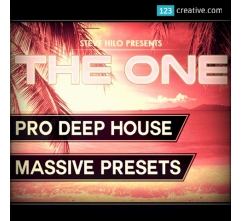
Pro Deep House - 100 Massive presets
Pro Deep House – contains 100...
-
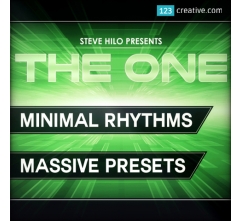
Minimal Rhythms - Massive presets
Minimal Rhythms Massive presets, wi...
-

Melbourne Leads - Massive presets
Melbourne Leads, a sweet collection...
-

Hardstyle - Massive presets
Hardstyle - Massive presets fo...
-

Future Garage - Dark Massive presets
Future Garage contains 50 dark ...
-

Bangin\' Trap - Massive presets
Bangin' Trap contains 100...
Cart
Categories
- GRAPHIC DESIGN resources
-
MUSIC PRODUCTION TOOLS
- Online Mastering
- Plug-ins / Synthesizers
-
Presets / Patches
- MASSIVE presets
- SYLENTH 1 presets
- ALBINO presets
- APPLE LOGIC ES2 presets
- HARDWARE synth presets
- RENEGADE presets
- DUNE / DUNE 2 presets
- Z3TA+ / Z3TA+ 2 presets
- RAZOR presets
- VANGUARD presets
- SERUM presets
- HIVE presets
- OMNISPHERE presets
- BREAKTWEAKER presets
- BAZILLE presets
- SYTRUS presets
- SPIRE presets
- DCAM Synth Squad presets
- PREDATOR presets
- SUBBOOMBASS presets
- TYRELL N6 presets
- THE LEGEND presets
- RETROLOGUE presets
- CHIPSOUNDS presets
- Other synth presets
- Samples / Loops
- DAW templates
- MIDI packs / Construction Kits
- Bundles
- Freebies
- MUSIC VISUALS
-

Download Free high resolution backgrounds - metal, stone, grunge textures -

123creative introduces MIXCRAFT 8 new DAW software + BONUS plugin and samples -

Reasons: Why Professional / Analog Mastering? -

Difference between Home mastering vs Professional audio mastering -

Awesome resources for Halloween graphic design




